Subplots¶
複数のサブプロットを matplotlib で表示する。
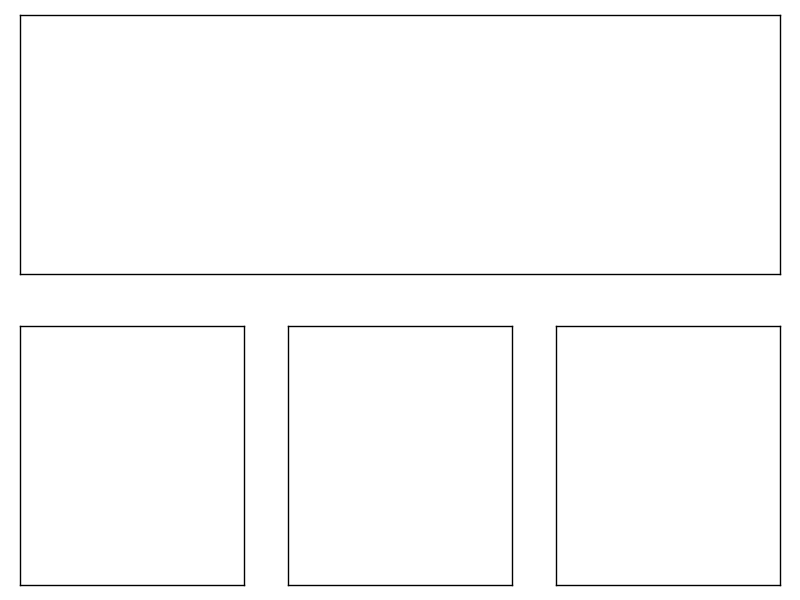
Python ソースコード: plot_multiplot_ex.py
import matplotlib.pyplot as plt
fig = plt.figure()
fig.subplots_adjust(bottom=0.025, left=0.025, top = 0.975, right=0.975)
plt.subplot(2, 1, 1)
plt.xticks(()), plt.yticks(())
plt.subplot(2, 3, 4)
plt.xticks(())
plt.yticks(())
plt.subplot(2, 3, 5)
plt.xticks(())
plt.yticks(())
plt.subplot(2, 3, 6)
plt.xticks(())
plt.yticks(())
plt.show()
Total running time of the example: 0.22 seconds ( 0 minutes 0.22 seconds)
